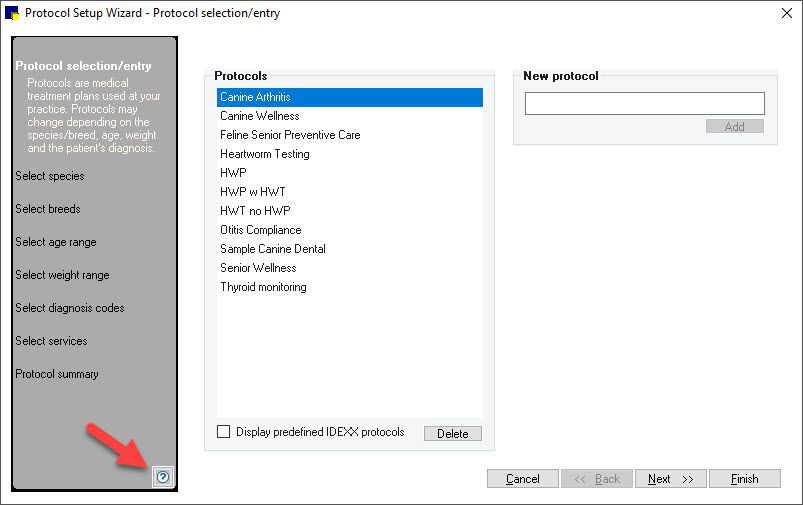IDEXX Newsletter
Whether you’re an AAHA-accredited practice, an electronic medical records aficionado, or a chartless practice, diagnosis is a vital part of your medical record. The Cornerstone Patient Diagnosis function helps you do more than capture this required information. This function also helps you improve client communications, follow up with patients, and measure the success of practice protocols.
Some facts, tips and information about Patient Diagnosis:
Did you know Cornerstone uses the AAHA standardised diagnosis list? Check it out: Lists > Diagnosis. The long diagnosis code is the giveaway!
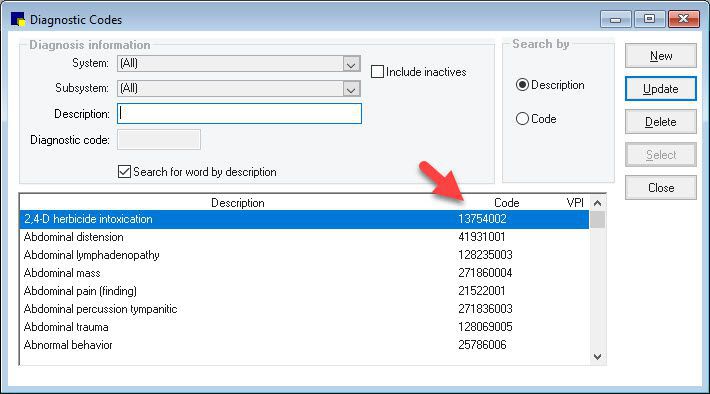
Did you know you can link a document (or more) to the diagnosis from this window?
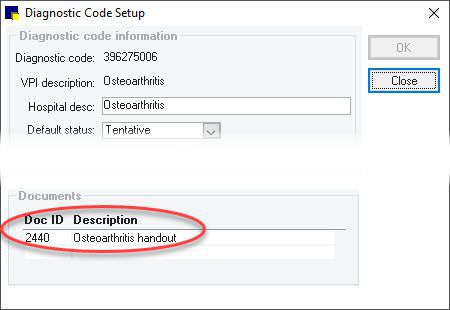
When adding the diagnosis to a patient manually from the Patient right-click menu on the Patient Clipboard or using a link within a document template, not only are you adding to the master diagnosis list for the Patient, you are prompted to print any documents linked to the diagnosis. It is pretty handy with curbside workflow where you can supplement your conversation with the content in writing when escorting your Patient back to their car!
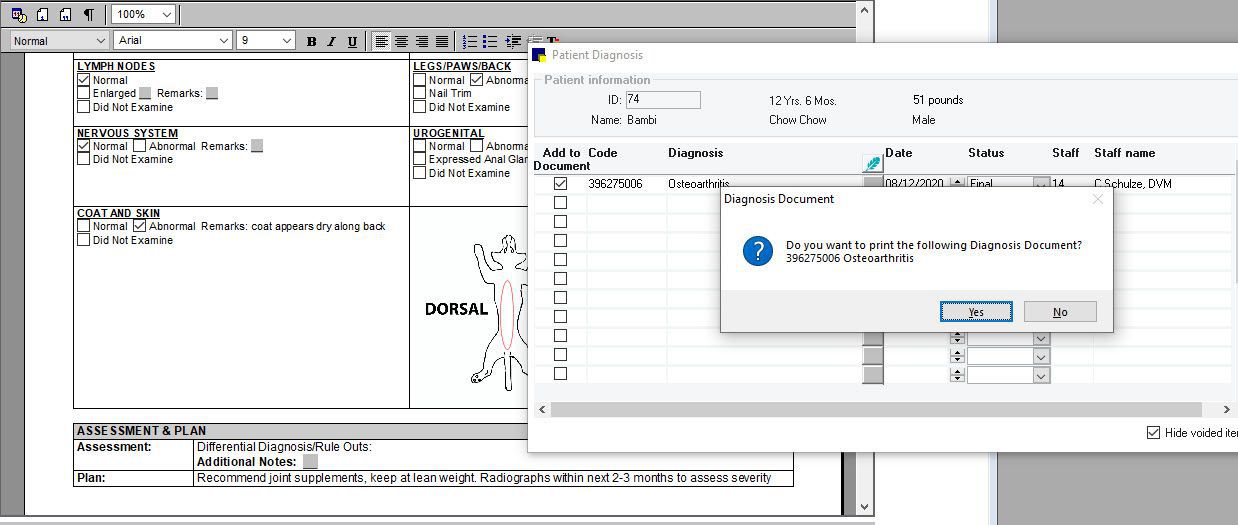
Ever have two patients of the same breed and name visit on the same day? Or just a chaotic day in general, and you find yourself entering a diagnosis intended for another patient? An honest oversight, and with the latest Cornerstone release, version 9.2, you can void those erroneous entries! Security access is required, and the process is the same as you would perform for voiding a medical note. Don’t have 9.2 yet? Learn more about it here !
After the visit, you can use reporting to follow up with your patients using the Patient Diagnosis report (Reports > Find a Report > Patient group) to see a list of patients with a specific diagnosis and date range. Saving the report to file also scores you the client’s address, phone number and additional patient information such as breed and birthdate.
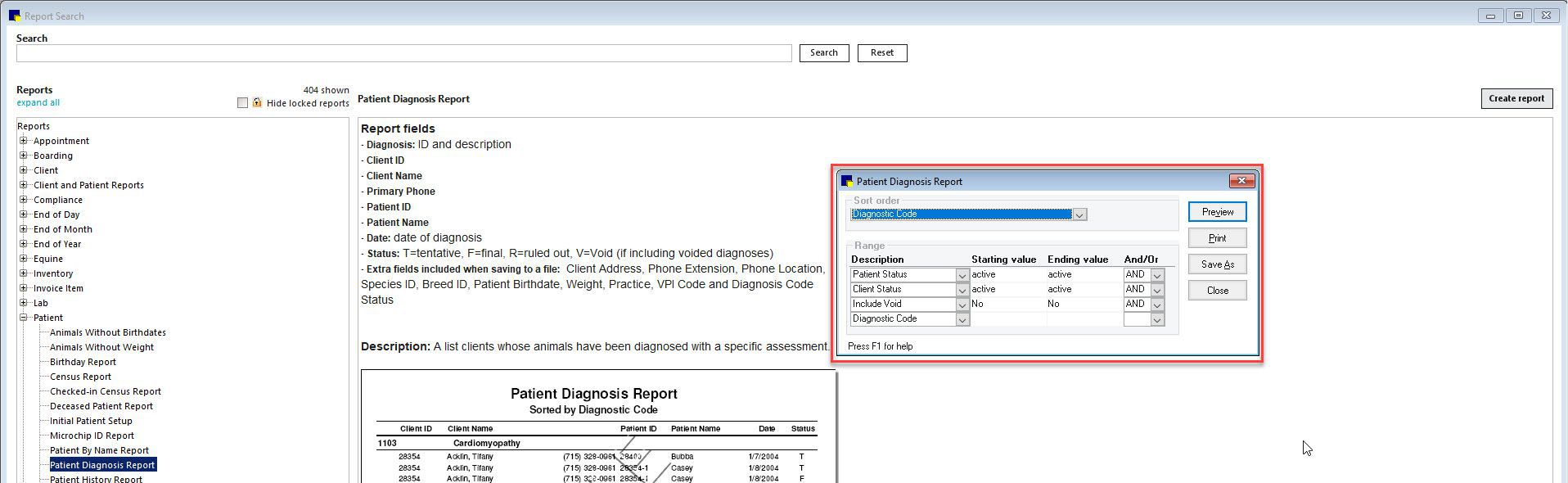
Lastly, you can create a compliance protocol using the Compliance Assessment Tool. You can set it up with diagnosis as a filter to find eligible patients to measure your practice protocol success (example: patients with Osteoarthritis should have supplements, diet, diagnostics and/or therapy products and services recommended and performed). To learn more, go to Reports > Compliance Assessment Tool > Protocol Setup Wizard. Press F1 or the onscreen help icon for more details or click here for a Compliance protocol guide.