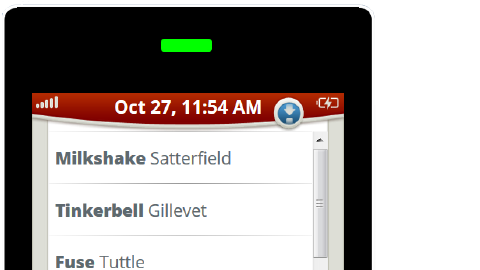SNAP Pro Analyser Support and Resources
Want less stress?
The SNAP Pro Analyser with ProRead software activates and times your SNAP tests and displays interpreted results for you. So you can focus on your patients.
Bookmark this page for upgrade instructions, manuals, training videos and more to help you get the most from your SNAP Pro Analyser.
Upgrade Your Analyser
Manuals & Resources
Training Videos
Product demonstration
Learn how to run a SNAP test using the SNAP Pro Analyser. You can begin your SNAP test run from the SNAP Pro Analyser, the Cornerstone software or the IDEXX VetLab Station.
Set-up & installation
Learn how to install the SNAP Pro Analyser in your practice.
Replace the router
Learn how to replace an existing IDEXX VetLab Station's wired router with a new, wireless router.
Clean the analyser
Learn the proper techniques for cleaning the outside of the SNAP Pro Analyser as well as its base and internal reflectors.
Support
We’re here to help you 24 hours a day, seven days a week
Customer Service: 1300 44 33 99
IDEXXCare Plus
Keeping your practice up-to-date and running smoothly is the IDEXXCare Plus promise. We’re at your service 24 hours a day, seven days a week to help you deliver the best veterinary care and customer experiences possible.
i-Dx Ordering
Learn more about ordering directly from IDEXX and order your in-house tests and supplies today.